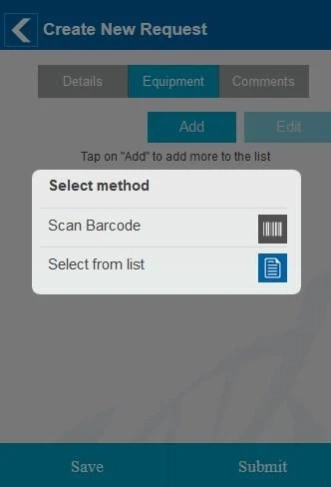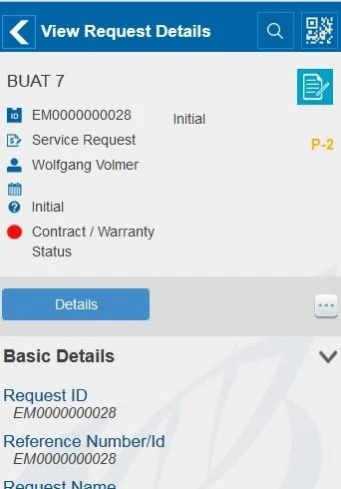VWR Equipment Management 1.6
Free Version
Publisher Description
VWR Equipment Management - VWR Equipment Management is a mobile version of VEM - VWR’s Equipment Management
VWR Equipment Management
VWR Equipment Management is a smartphone and tablet-based interface for users and service providers who are currently using VEM - VWR’s Equipment Management solution.
Convenience – Visibility – Inventory & Service Asset Management
In many organizations, corporations, science and research institutes, equipment becomes a critical asset to any researcher’s work. VWR Equipment Management solution (VEM) and the VWR Equipment Management app allow managing and monitoring equipment across the entire organization. An Equipment Management system is part of the quality system and thus is a crucial factor for customers to meet their compliance requirements. The VWR Equipment management solution effectively manages maintenance, calibrations, repairs, equipment inventory and numerous other regular activities. It will help to maintain equipment accountability for all assets.
The VWR Equipment Management app is integrated into the VWR Equipment Management solution and helps keep the staff and service providers connected with equipment while on-the-go.
Benefits of the VWR Equipment Management:
• Register new equipment including taking photos
• Identify equipment using QR codes or barcodes
• Verify the location of a piece of an equipment
• Check status of equipment repair schedules
• Track and manage your service request and work orders
• Create new service requests in the laboratory including taking photos for better documentation
• Check-in and Check-out equipment
The routine maintenance and management of small purchases to high capital investment is essential when improving return on investment and thus decreasing cost of operation. The VWR Equipment Management solution takes this task off the individual users and manages equipment with an easy-to-use management software system.
VWR Equipment Management combines your equipment portfolio, maintenance scheduling, inventory and work order management together for quick and easy administration, tracking and decision-making.
Benefits of the VWR Equipment Management solution:
• Cloud-based system supports mobile inventory management and provides a user-friendly interface
• Tracks all equipment service management needs: service records, preventive maintenance schedules, creates work orders
• Enables strategic procurement decisions based on information stored: total cost of ownership
• Contract and warranty management
• Runs reports and creates key performance indicators
• Compares performance of manufacturers, service providers, vendors, etc
*Please note, in order to operate the VWR Equipment Management app, the VWR Equipment Management solution (VEM) will need to be setup and configured. VWR can make an assessment of your needs and offer the appropriate product, training and support requirements. Please contact your local VWR office for an evaluation or vwr.com.
About VWR Equipment Management
VWR Equipment Management is a free app for Android published in the Office Suites & Tools list of apps, part of Business.
The company that develops VWR Equipment Management is VWR. The latest version released by its developer is 1.6.
To install VWR Equipment Management on your Android device, just click the green Continue To App button above to start the installation process. The app is listed on our website since 2019-09-12 and was downloaded 4 times. We have already checked if the download link is safe, however for your own protection we recommend that you scan the downloaded app with your antivirus. Your antivirus may detect the VWR Equipment Management as malware as malware if the download link to com.vwr.em is broken.
How to install VWR Equipment Management on your Android device:
- Click on the Continue To App button on our website. This will redirect you to Google Play.
- Once the VWR Equipment Management is shown in the Google Play listing of your Android device, you can start its download and installation. Tap on the Install button located below the search bar and to the right of the app icon.
- A pop-up window with the permissions required by VWR Equipment Management will be shown. Click on Accept to continue the process.
- VWR Equipment Management will be downloaded onto your device, displaying a progress. Once the download completes, the installation will start and you'll get a notification after the installation is finished.